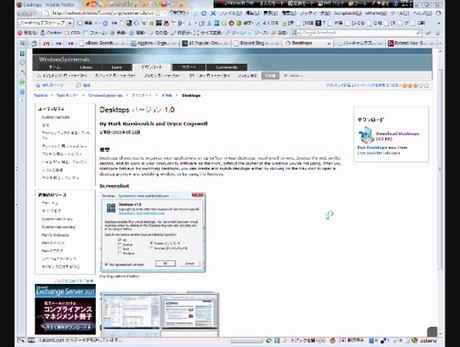
Windows XP Vista用バーチャルデスクトップマネージャー「Desktops v1.0」 on Vimeo, originally uploaded by webmarketingzako.
▼다른 작업들을 하다가 바탕 화면에 와 보면, 휴지통이 아이콘이 나타나지 않는 버그가 있다.
![]()
▼새로 고침(F5)을 해 줘야 제대로 보이는 휴지통.
![]()
매우 빈번하게 일어나는 Windows Vista Recycled Bin Icon Error.
http://www.bbspot.com/News/2007/07/microsoft-windows-seven.html
빠르기도 하지. 이전에 Windows Vista의 패러디도 생각이 나는데 말이죠.
If you are a keyboard freak, I have an easy shortcut to turn off/on Vista Aero.The idea behind this tutorial is, creating a shortcut for "Aero off" and "Aero On" and then, using them from the quick launch with shortcut keys.
Turn Off Aero:
1.Right click on the empty space of desktop > New > Shortcut.
2.Place the below code in the location box of the shortcut icon and press next.
Rundll32 dwmApi #104
3.In the next screen, type the name as "Aero off" and click finish.
4.Right click on the shortcut icon, switch to Shortcuts tab, select a icon from the Change Icon option.
5.Drag and drop the icon to Quick Launch, after unlocking the Taskbar(right click on Taskbar> Unlock The Taskbar).
Turn On Aero:
1.Right click on the empty space of desktop > New > Shortcut
2.Place the below code in the location box of the shortcut icon and press next.
Rundll32 dwmApi #102
3.In the next screen, type the name as "Aero On" and click finish.
4.Right click on the shortcut icon, switch to Shortcuts tab, select a icon from the Change Icon option.
5.Drag and drop the icon to Quick Launch, after unlocking the Taskbar (right click on Taskbar> Unlock The Taskbar).
Now, use the keyboard shortcut for your quick launch icons. Example: If the "Aero On" icon is in the fourch place then, use [Win]+4 to turn on Aero.